The second part of our Quick guide to bada development looks at the examples you can use to get up to speed with bada. When the installation is finished and the IDE is launched, you’ll see the bada SDK welcome screen. This provides you with links to developer documentation and the API reference, but for now we’ll just close the welcome screen and move directly to building some of the bada examples which you can see in the window to the right of your workspace.
Right click on one of the samples and choose Copy into my workspace. We’re going to choose the GlesCube sample, a good example of bada’s OpenGL support in action. Build the project by clicking the hammer icon or choose Project|Build Project.
To run the project in the Simulator, either select the Run button or choose Run|Run As|bada simulator application. The picture below shows the application in action. You’ll find sample code demonstrating virtually all of bada’s features and going through the samples is a great way of getting up to speed quickly.
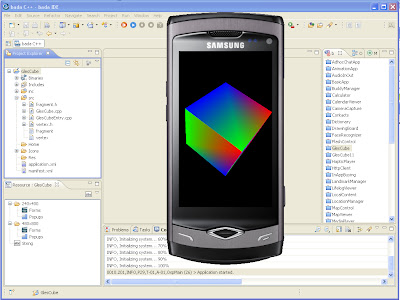 |
| Running one of the bada SDK samples |
The next post in the bada quick start guide will look at your first bada application and the resources available to get you up to speed with bada (Label - QuickStartGuide).

Un grande aiuto. Grazie.
ReplyDelete