Samsung Mobile Innovator announced another useful tool for Samsung developer’s around the planet - the Samsung Theme Designer. Available to download now, you can be creating graphically enhanced themes for touch & non-touch based phones in no time at all. Download it now from here - http://innovator.samsungmobile.com/smi/themes
The program was created with an easy to user UI, providing many well designed theme templates to work with as soon as installation is complete. Simply choose your theme from a range of templates for touch based, or non-touch based handsets and create a new theme project.
Then the fun part begins, customisation of the elements of the theme template to make it your own. I would strongly advise against using any copyrighted material here. As tempting as it may be to create that Dark Side Of The Moon Theme, EMI aren't going to thank you!
The Quick Access Tool bar will be familiar to anyone using standard editing programs, with the Ribbon bar providing the main commands (Cut, Copy & Paste etc), but also the important "Run Emulator" and "Export Theme" commands.
The Tree View Menu provides a theme designer with an overview of the files used in the tree project currently being worked on so is essential for making sure your amendments are carried over into every element of the theme.
The bulk of the work can be done in the Property Window (which I like to call the Properties Window), which reveals the selected items metadata (size, position, filename etc). Once an item is selected it can be updated here, or via a right click. Any changes made here will update the main Working Window & Preview Window. Once you've made all your changes and are happy with the look you can review it in the built in emulator (found in the Ribbon menu) to see what it will look like on its target device.
Once you've played with your creation and got it to a highly polished standard using the emulator to preview how it looks, you can then SAVE & Export your theme. Once a theme has been exported it will need to be uploaded to the Samsung Apps Seller Site like a regular bada app. Once you've completed the associated metadata, and downloaded the manifest.xml file your theme "app" will be tested, then go live for the whole world to download and buy (if you've chosen this option in the metadata previously mentioned).
 |
| The Property Window |
For more information please see the very detailed help documentation available at - http://innovator.samsungmobile.com/smi/themes

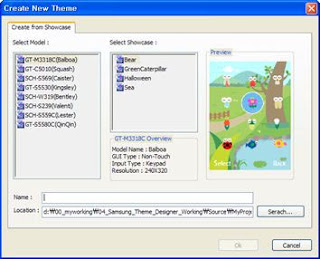
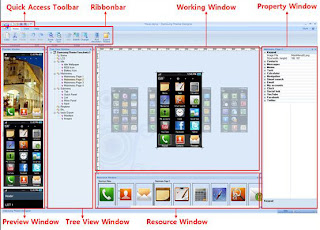
No comments:
Post a Comment
Please don't post spam. Its tiresome.
Note: only a member of this blog may post a comment.